Close Tux’s session and login as root.
Username: root, Password: root
Click on the terminal icon in the top left of the screen

type the following command and hit enter, alsamixer

Once Alsamixer is loaded you use the LEFT and RIGHT arrow keys to choose different options such as Main Speaker, headphones, MIC, etc. You then use the UP and DOWN arrow keys to increase or decrease volume as necessary.
Press ESC when finished and recheck if sound is enabled?
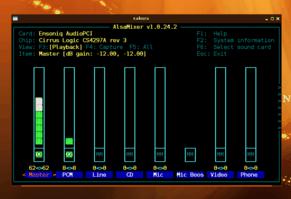
Sometimes, the PC or Laptop hardware may have been muted during the install process. This is made apparent by the “MM” as shown below. To take the relevent input / output out of mute simply press the “m” key on your keyboard and then use the arrow keys to set the correct volume. Press ESC when finished and recheck if you have audio?
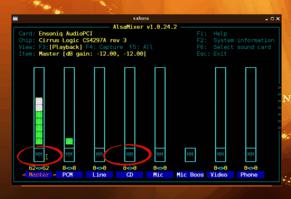
← F.A.Q.

Leave a Reply